Obtain API Keys
Prerequisites
Get API Keys
To get your Palabra API keys, follow the steps below:
1. Log in to the Palabra web app.
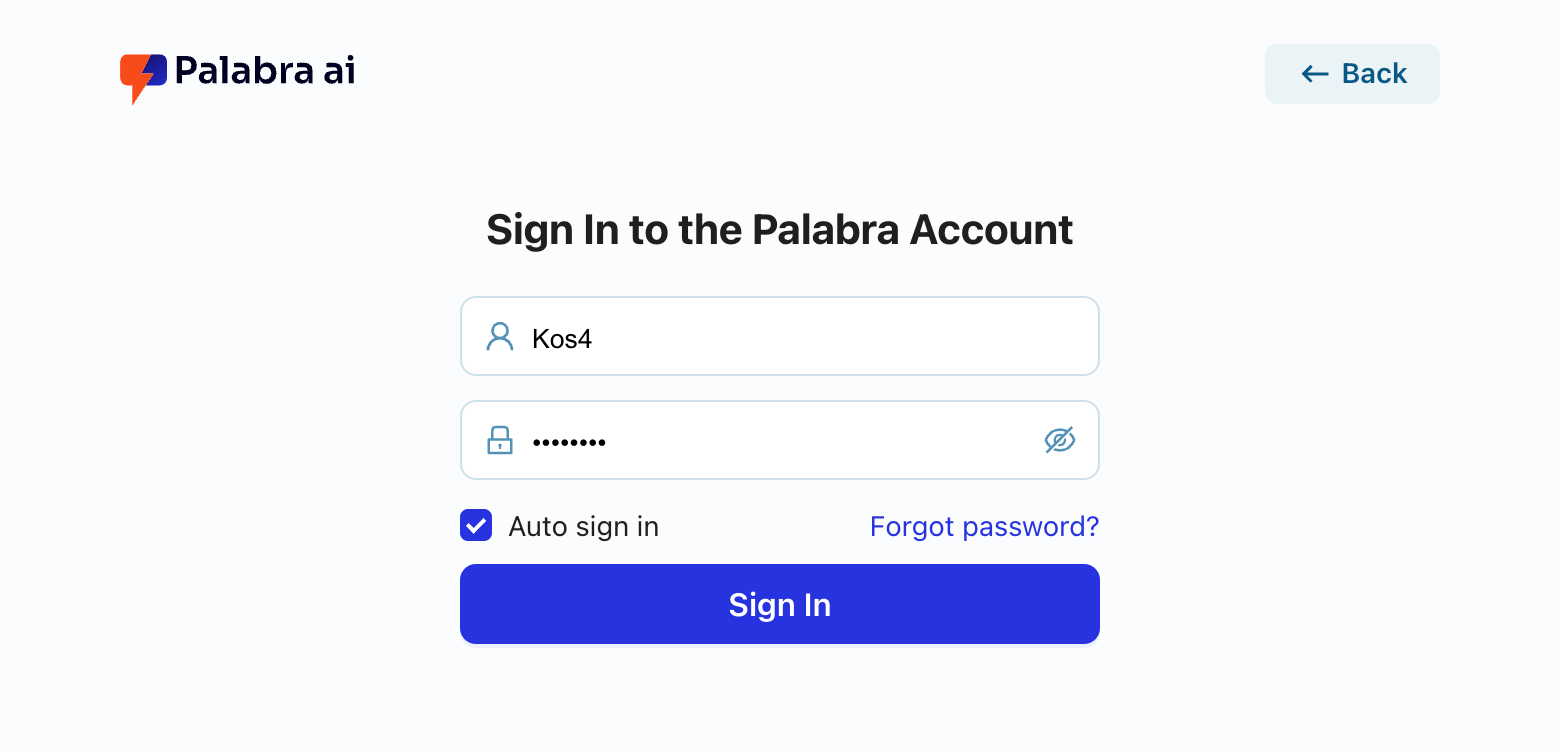
2. Navigate to the Palabra API Keys page
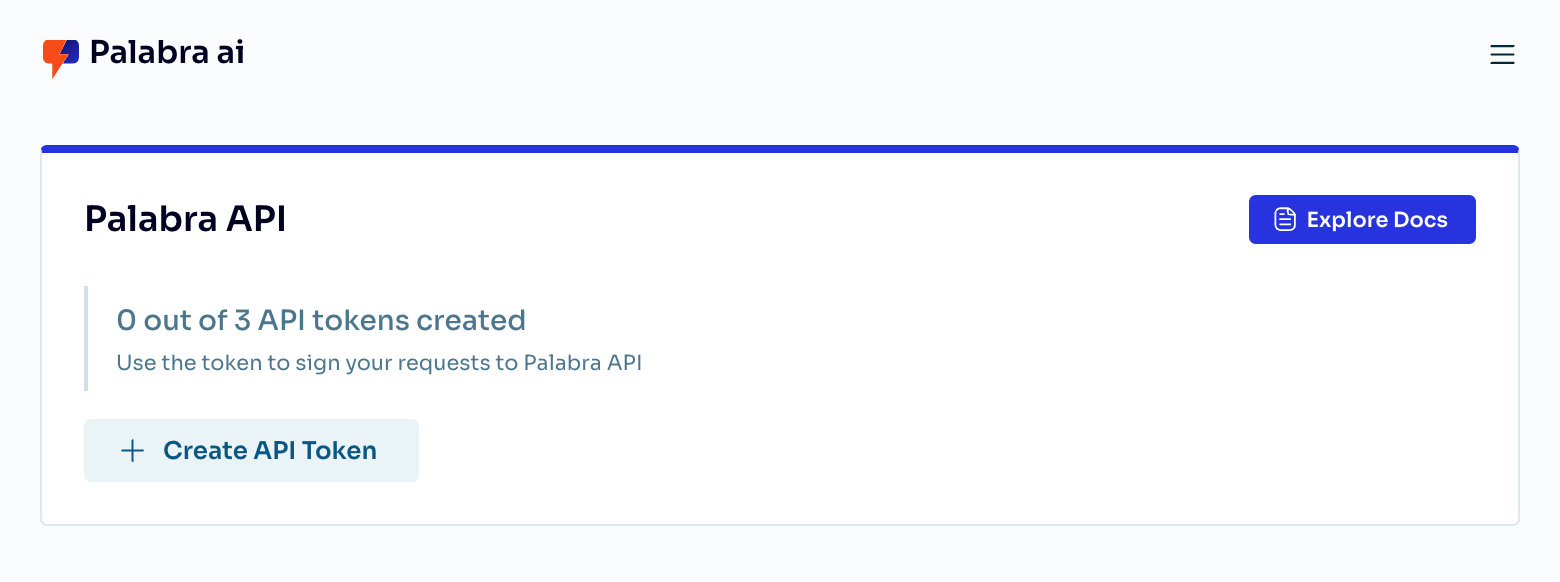
3. Click the Create API Keys button
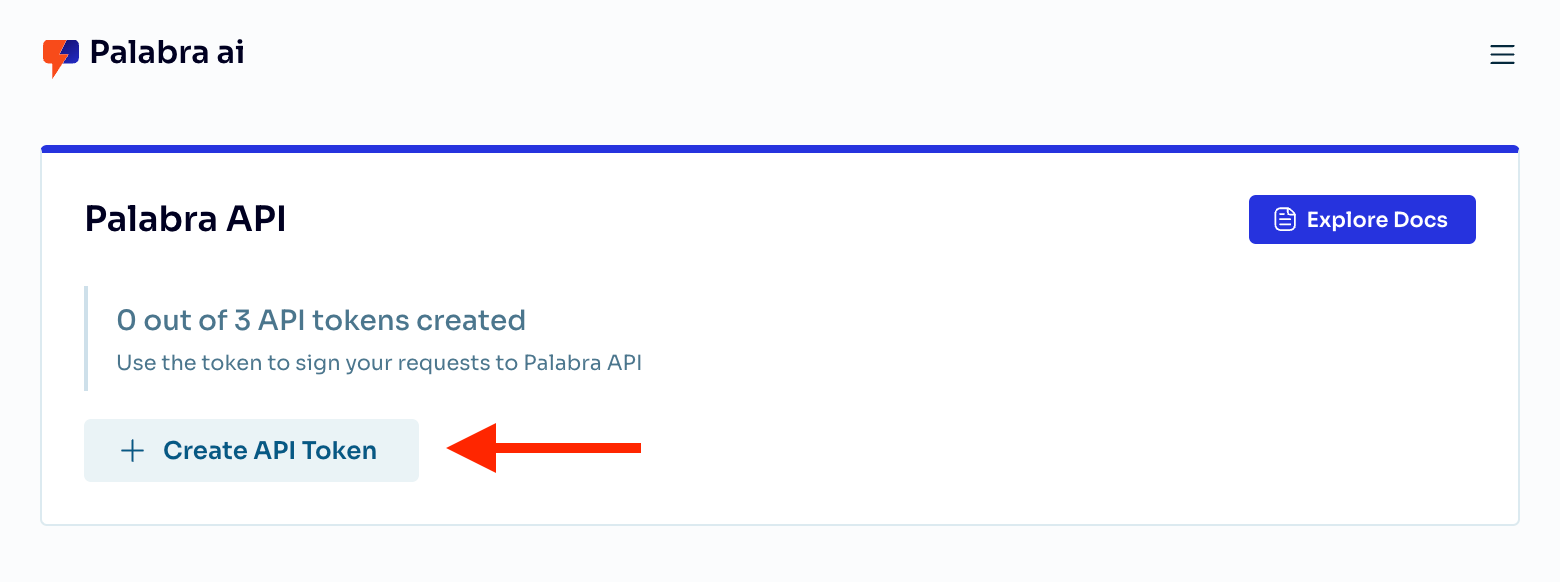
4. Copy the Client ID and Client Secret
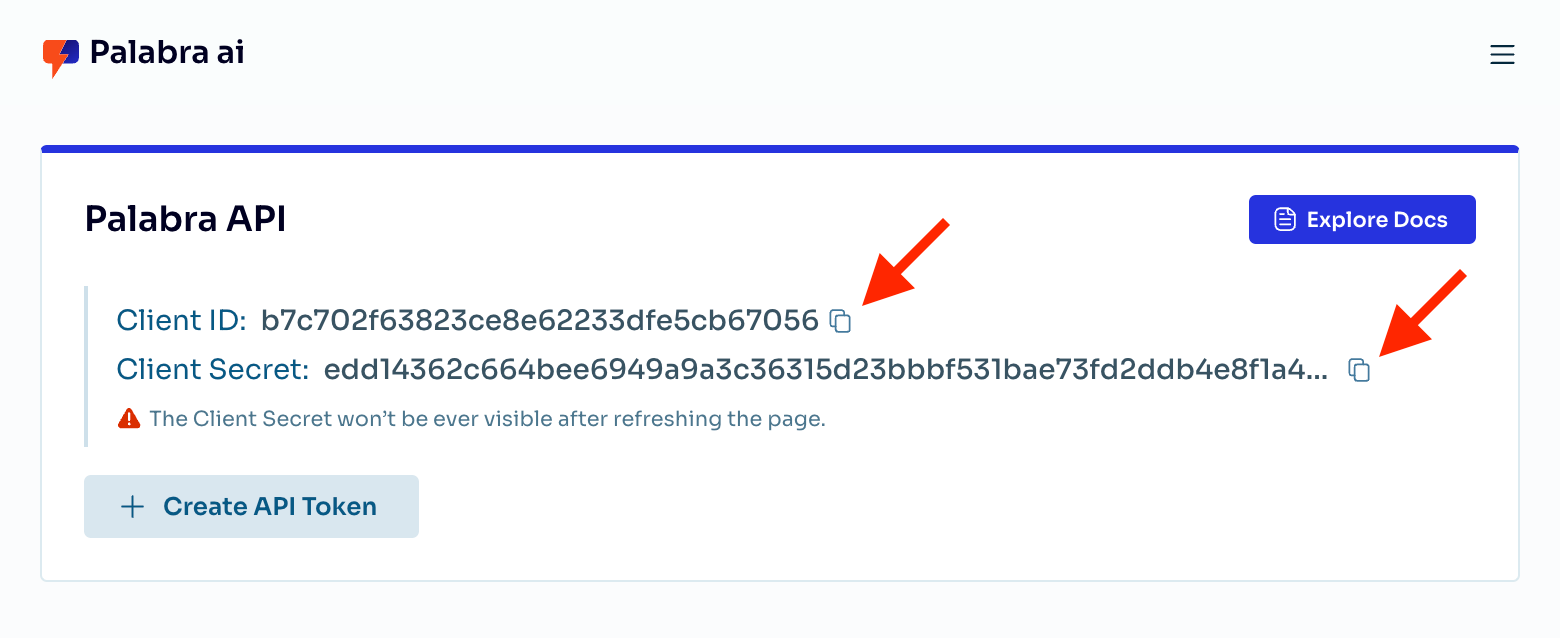
warning
Note: The Client Secret is visible only once upon creation. Save it in a safe place as it cannot be viewed again on the Palabra website after page refresh.