Use API Keys
Prerequisites
- You have obtained API Keys (both
ClientIDand aClientSecret).
API Requests
Use the ClientID and ClientSecret as headers for signing all requests to the Palabra API available in the API Reference list.
Code Samples
The example below shows how to send a request to the built-in voices API endpoint.
Built-in Voices:
- cURL
- Python
- Go
- NodeJS
curl -L 'https://api.palabra.ai/saas/voice/builtin' \
-H 'Accept: application/json' \
-H 'ClientID: <YourClientID>' \
-H 'ClientSecret: <YourClientSecret>'
import requests
url = 'https://api.palabra.ai/saas/voice/builtin'
headers = {
'Accept': 'application/json',
'ClientID': '<YourClientID>',
'ClientSecret': '<YourClientSecret>',
}
response = requests.get(url, headers=headers)
# Print the response status code and content
print(response.status_code)
print(response.json())
package main
import (
"fmt"
"net/http"
"io/ioutil"
)
func main() {
url := "https://api.palabra.ai/saas/voice/builtin"
req, err := http.NewRequest("GET", url, nil)
if err != nil {
fmt.Println("Error creating request:", err)
return
}
// Set headers
req.Header.Set("Accept", "application/json")
req.Header.Set("ClientID", "<YourClientID>")
req.Header.Set("ClientSecret", "<YourClientSecret>")
// Perform the request
client := &http.Client{}
resp, err := client.Do(req)
if err != nil {
fmt.Println("Error making request:", err)
return
}
defer resp.Body.Close()
// Read and print the response
body, err := ioutil.ReadAll(resp.Body)
if err != nil {
fmt.Println("Error reading response body:", err)
return
}
fmt.Println("Status Code:", resp.StatusCode)
fmt.Println("Response Body:", string(body))
}
const axios = require('axios');
const url = 'https://api.palabra.ai/saas/voice/builtin';
const headers = {
'Accept': 'application/json',
'ClientID': '<YourClientID>',
'ClientSecret': '<YourClientSecret>'
};
axios.get(url, { headers })
.then(response => {
console.log('Status Code:', response.status);
console.log('Response Data:', response.data);
})
.catch(error => {
console.error('Error making request:', error);
});
API Reference Playground
Most sections in the Palabra Documentation, such as “Built-in Voices”, include a Playground block.
The Playground block allows you to validate using your ClientID and ClientSecret and execute test requests directly to the Palabra API.
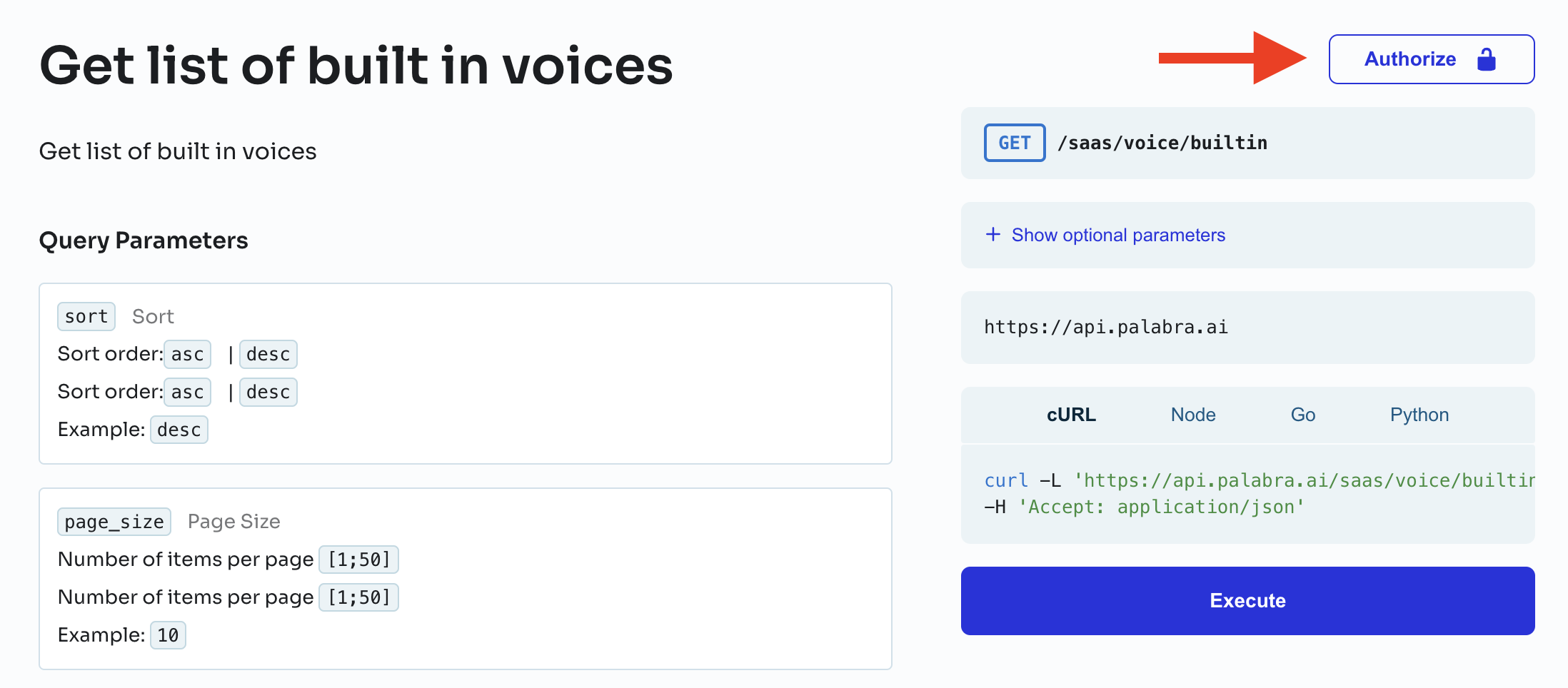
Swagger Playground
The Palabra API documentation is also available in Swagger UI format,
which allows you to send test requests in the Swagger playground using your ClientID and ClientSecret.
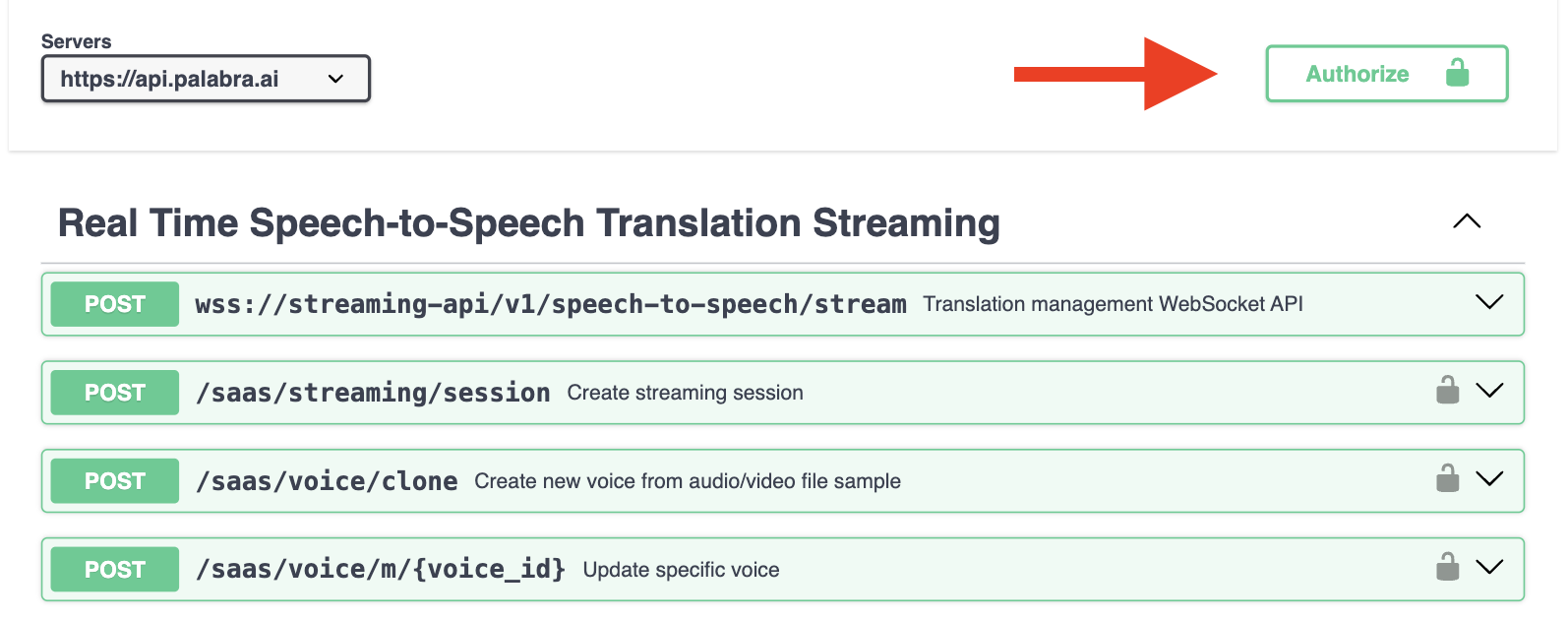
note
The section linked above offers the same content found in the API Reference right sidebar menu, just with a different user interface.