Broadcaster Captions
Palabra provides real-time text captions for every Broadcaster stream it processes.
Captions User Interface (Listeners Page)
If you are configuring your stream in the Broadcaster web service, "Captions" is the default output for every new stream. It provides a link to an auto-generated page that shows live captions for the original and translated text.
You can use this page as a Listeners page for your audience. Share the link with anyone to follow the captions of your live stream.
Captions page
To access the Captions page:
- Open the Broadcaster web service
- Select your stream
- Go to the "Outputs" section on the "Stream routing" tab
- Click the button next to the Captions link to open the page, or copy the link

The Captions page displays live transcriptions for the selected broadcast.
You can switch between available languages using the language selector located in the footer.
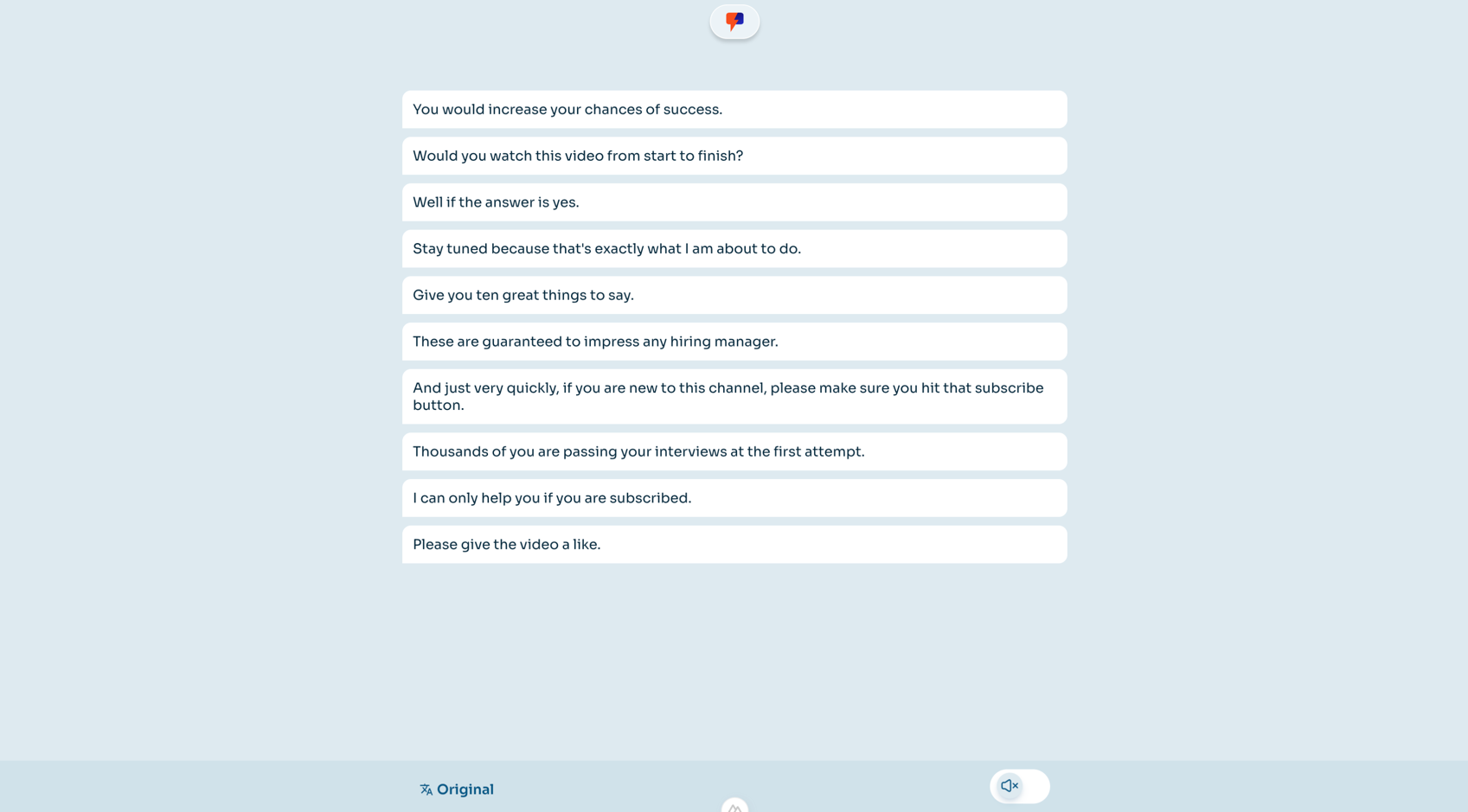
Captions Page with Audio
To let visitors hear the audio translation on the Captions page:
- go to the "Outputs" section on the "Stream routing" tab
- enable the "Captions with audio" toggle in the "Captions" output block
- click Apply changes
- use the additional link that contains Captions with audio
Fetching Captions via API
You can also fetch captions for any broadcast stream via the API using the Broadcast ID.
See the code example.