Advanced settings
The Palabra Broadcaster web service and API are built on top of the Palabra Speech-to-Speech Translation API, so all translation pipeline settings are supported for advanced users.
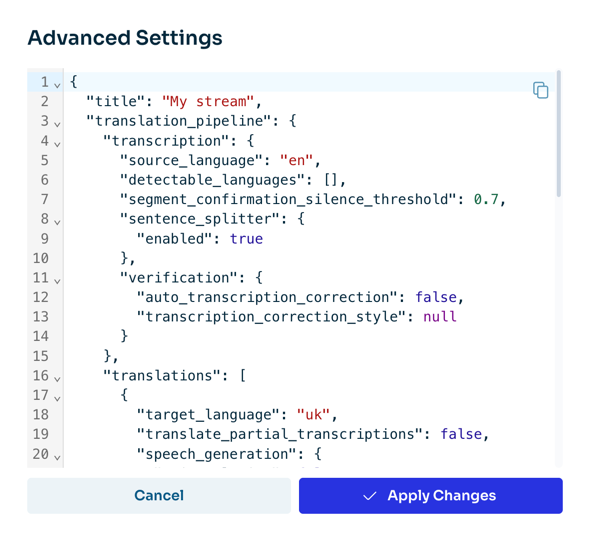
Advanced Settings in the Broadcaster UI
If you are configuring your stream in the Broadcaster web service, you can use Advanced settings to fine‑tune your configuration using raw JSON.
This is useful if you need precise control or want to apply predefined settings quickly.
Learn more about Advanced settings here.
How to use Advanced settings in the Broadcaster UI
- Open the Broadcaster web service
- Choose the stream you want to configure.
- Open the three‑dot menu in the top‑right of the stream header.
- Select "Advanced Settings".
- Paste your custom JSON configuration, or edit the existing one.
- Click Apply changes to save.
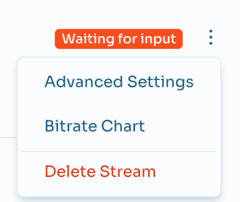
If you need help tailoring settings to your use case, contact the Palabra team at [email protected].
Advanced settings in the Broadcaster API
With the Broadcaster API, you have full control over the translation pipeline settings.
The Broadcaster API documentation is coming soon.